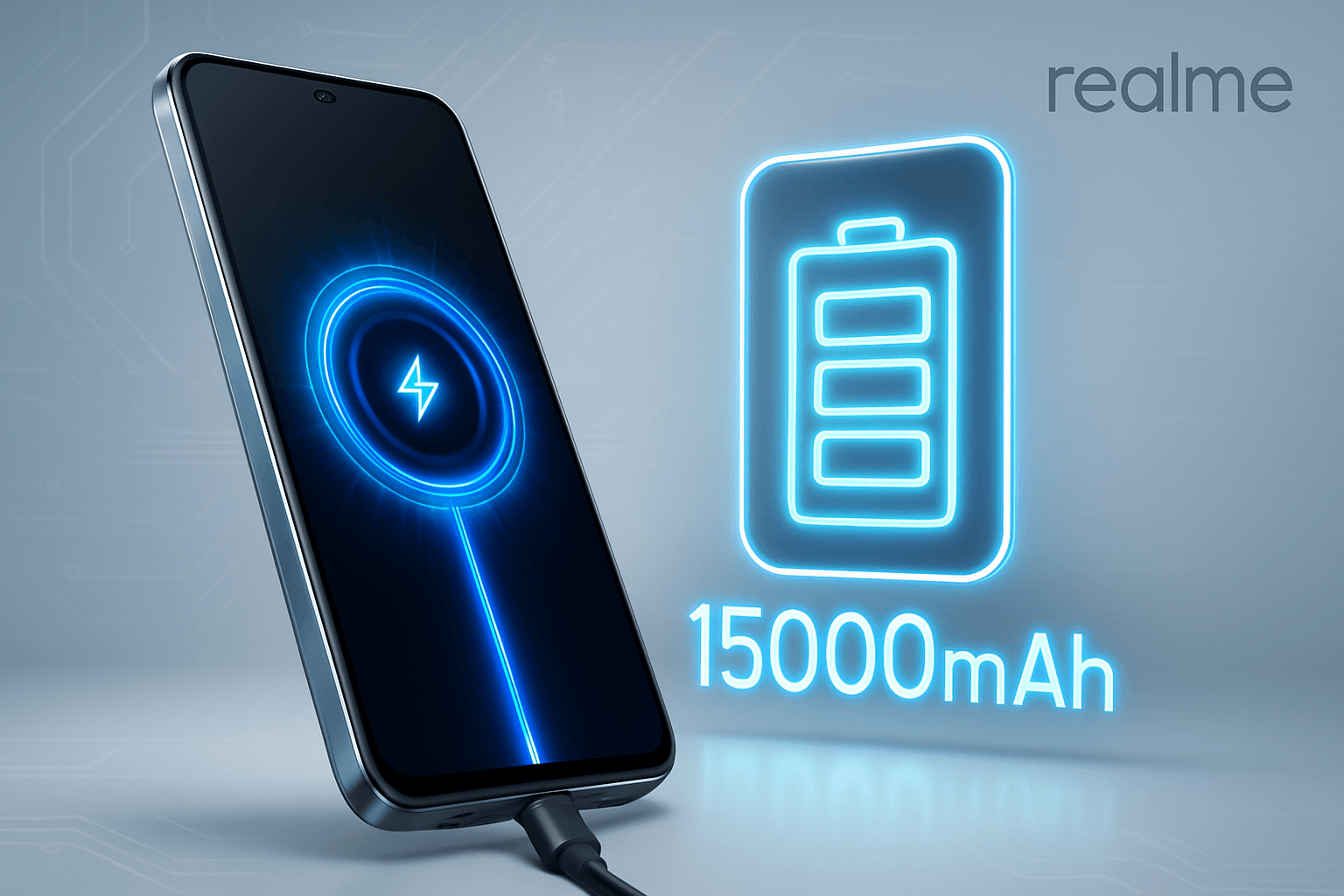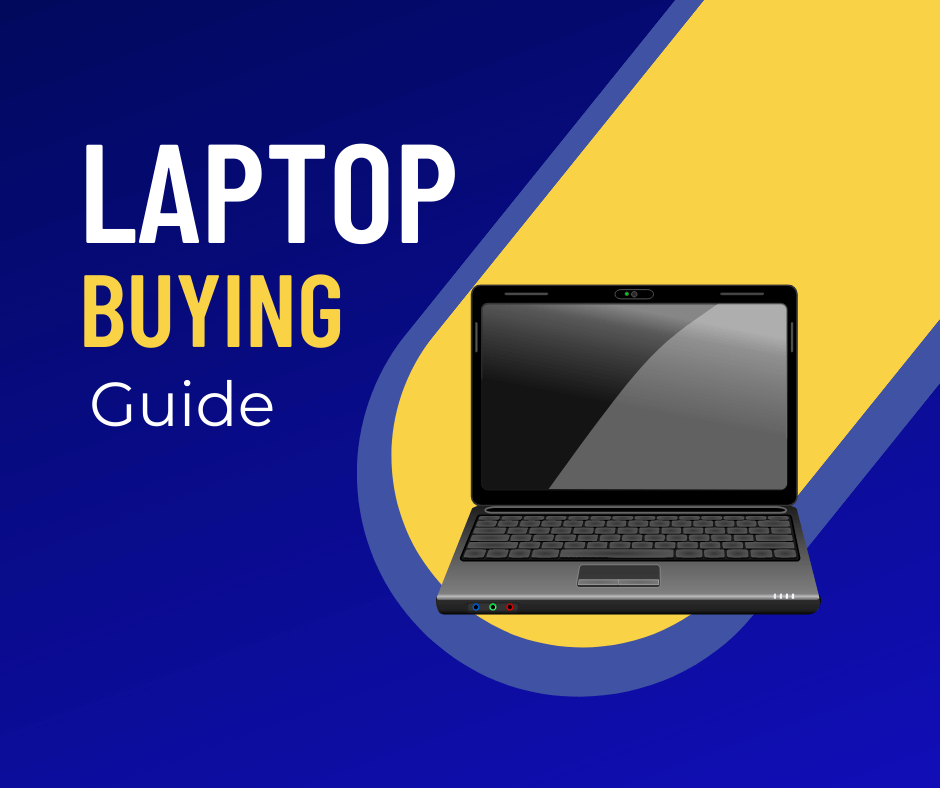
Buying a laptop in 2025 can feel overwhelming with the vast range of options and rapidly advancing technology. Whether you’re a casual user, a gamer, or a professional, understanding the key components will help you make an informed purchase. This guide covers essential specifications and features to consider when choosing the perfect laptop for your needs.
Table of Contents
1. Processor (CPU): The Brain of Your Laptop
Choosing the right CPU ensures smooth performance. Here’s a breakdown of Intel’s and AMD’s latest offerings:
- Intel Core i3: Ideal for basic tasks like web browsing and office applications.
- Intel Core i5: Perfect for everyday multitasking, video streaming, and casual gaming.
- Intel Core i7: Designed for power users, including content creators and serious gamers.
- Intel Core i9: Tailored for professionals handling demanding workloads like 3D rendering and video editing.
- AMD Ryzen 7000 Series: Comparable tiers to Intel with exceptional multitasking and gaming performance.
Tip: Look for the latest generation processors (13th or 14th Gen Intel, Ryzen 7000 series) to future-proof your device.
2. Memory (RAM): Multitasking Made Easy
RAM affects how smoothly your laptop can run multiple applications:
- 8GB: Sufficient for basic tasks and web browsing.
- 16GB: Recommended for productivity tasks, light gaming, and multitasking.
- 32GB or More: Best for professional use, video editing, and heavy multitasking.
Choose DDR5 RAM for the fastest speeds available.
3. Storage Solutions: Speed Matters
Storage affects both the speed and capacity of your laptop:
- NVMe SSD: Lightning-fast speeds, perfect for quick boot times and file transfers.
- PCIe 4.0 SSD: Offers read speeds up to 7000MB/s, ideal for gamers and professionals.
- HDDs: Best avoided unless large storage capacity is crucial.
4. Display Technology: Visual Clarity and Comfort
Your laptop’s display significantly impacts your experience:
- Resolution: Opt for at least 1080p (Full HD), with 1440p or 4K for superior clarity.
- Refresh Rate: 60Hz is standard, while 120Hz+ is essential for gamers.
- Panel Types: Choose IPS, OLED, or Mini-LED for vibrant colors and better viewing angles.
- HDR Support: Look for DisplayHDR certification for richer colors and contrast.
5. Connectivity: Stay Connected with Modern Ports
Ensure your laptop supports the latest connectivity options:
- USB-C with Thunderbolt 4 for fast data transfer.
- HDMI 2.1 for connecting to external displays.
- Wi-Fi 6E or Wi-Fi 7 for faster internet speeds.
- SD Card Reader for content creators.
6. Operating System: Windows 11 vs. macOS
Choose an OS that aligns with your needs:
- Windows 11:
- Supports Android apps and DirectStorage for faster gaming.
- Enhanced touch and pen support for hybrid devices.
- macOS:
- Seamless integration with Apple devices.
- Optimized for Apple Silicon chips with better battery efficiency.
7. Battery Technology: Stay Powered on the Go
Battery life depends on various factors:
- Capacity (Wh): Larger capacity generally means longer battery life.
- Power-efficient ARM-based processors and adaptive brightness help maximize usage.
- Balance display brightness and workload to optimize battery life.
8. Graphics Solutions: Integrated vs. Discrete
Graphics are vital for gaming, video editing, and 3D rendering:
- Integrated Graphics: Intel Iris Xe or AMD RDNA for light gaming and everyday tasks.
- Discrete Graphics: NVIDIA RTX 4000 series or AMD RX 7000 series for demanding applications and ray tracing.
9. Form Factors: Size Matters
Choose a size that fits your lifestyle:
- Ultraportable (11–13 inches): Lightweight and travel-friendly.
- Mainstream (14–15 inches): Balanced portability and performance.
- Desktop Replacement (16–17 inches): Large screens for immersive work or gaming.
10. Additional Considerations for Long-Term Value
- Build Quality: Look for durable materials like aluminum or magnesium alloy.
- Security Features: Ensure your laptop includes Windows Hello, fingerprint readers, and TPM 2.0.
- Upgradeable Components: Prioritize laptops with upgradeable RAM or storage for future needs.
- AI Acceleration: For enhanced performance in creative applications and productivity tasks.
Conclusion: Choose Wisely for Your Needs
The perfect laptop balances performance, portability, and price. Consider your specific requirements and budget to make an informed decision. Whether you need a laptop for casual use, gaming, or professional work, investing in the right components will ensure your device serves you well into the future.
Ready to buy? Check out the latest laptop deals and discounts now!